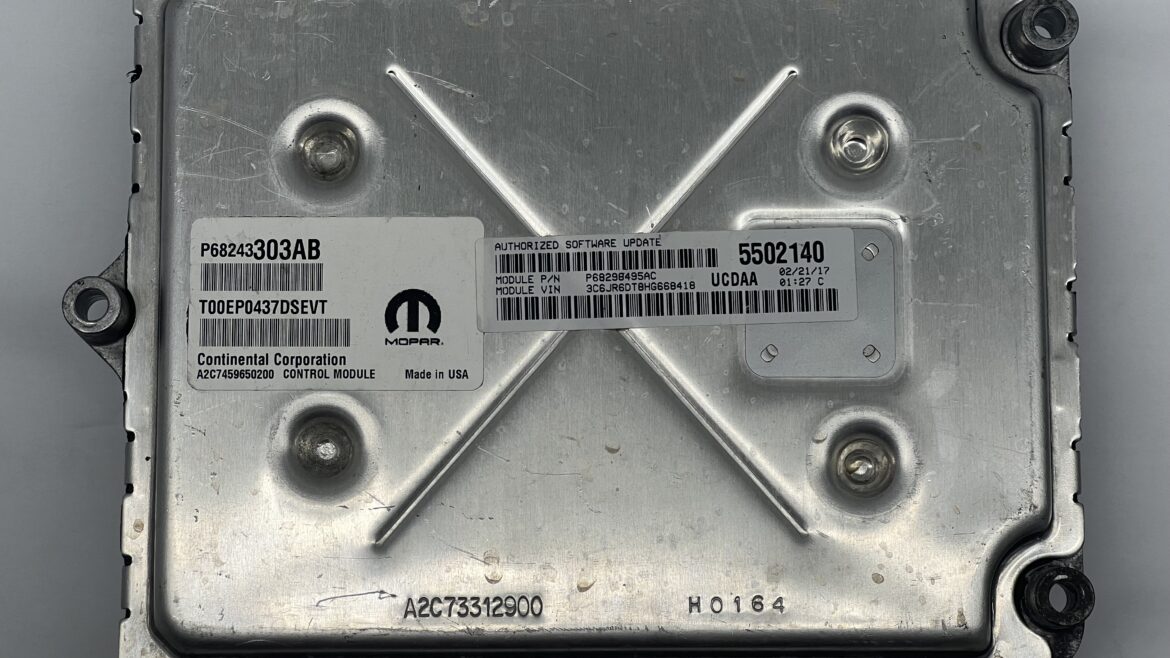One of the issues when using a used ECU with OEM Software is that selection of ECUs is substantially reduced. This is because OEM Software only allows for an ECU to be programmed with a newer version of its current part number.
Some ECUs have hundreds of possible part numbers while sharing the same base model part number. This is why having the ability to flash an ECU with any of the possible part number successions is vital when utilizing used ECUs.
In this tutorial we will show you how to identify the base model visually and how to determine it from the current part number on ECUs that have had stickers damaged or removed then use that information to flash using ECUHero.
When looking at a FCA ECU, there are 2 labels, the base model part number and one labelled authorized software update. For this example, we will be assuming only the current part number can be viewed which is typical of a refurbished unit or on NGC controllers where the label is placed on top of the base model part number.
If there are no labels or they are illegible, the current part number can be retrieved using ECUHero by selecting identify or by using a scan tool and selecting ECU Information.
This demonstration ECUs current software part number is P68298495AC. In order to find this ECUs base part number model the J2534 Flash Availability Document will be needed.
Navigate to https://kb.fcawitech.com/article/j2534-flash-availability-document-699.html
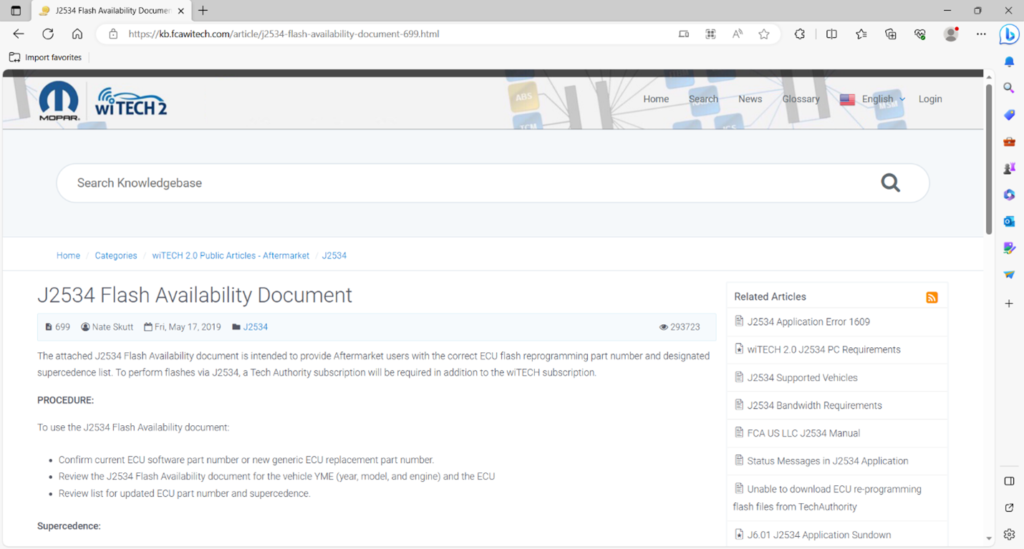
Scroll to the bottom of the page where the document is located and click the save button
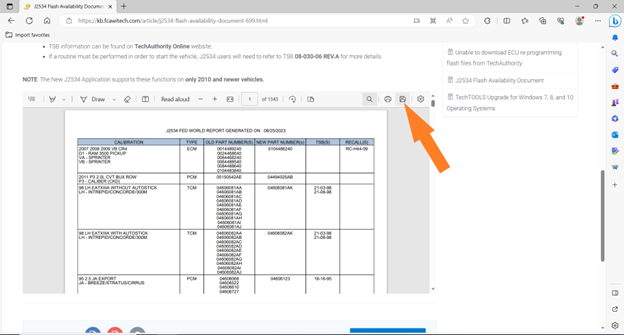
Save the file and open in your browser so we can then search the PDF.
Click the search button or use the CTRL+F key command and input the current calibration number.
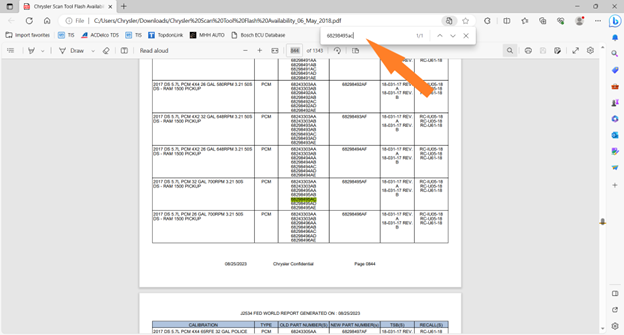
When the cell containing the current part number has been located, the base model part number will be the first number listed.
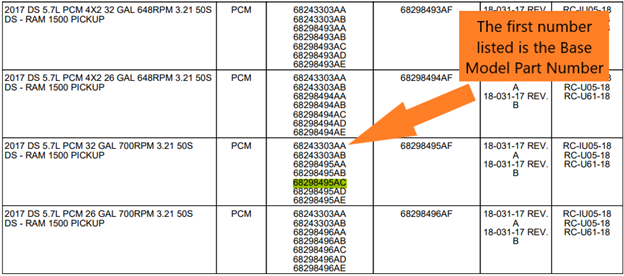
Enter the base model part number into the search. This base model part number has 114 possible fitments. Ranging from year 2016 to 2019.
This then means there are 114 different factory files that can programmed to that specific ECU, one of which will match the exact vehicle configuration which is described on the left.
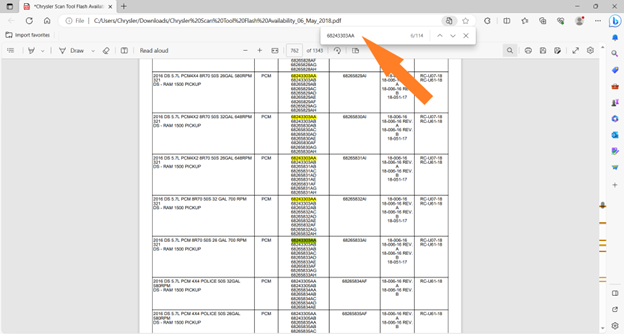
Once the correct part number has been identified, it can then be selected from within ECUHero to then be flashed into your connected ECU. Alternatively, if you have a factory EFD file, this can also be selected.